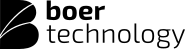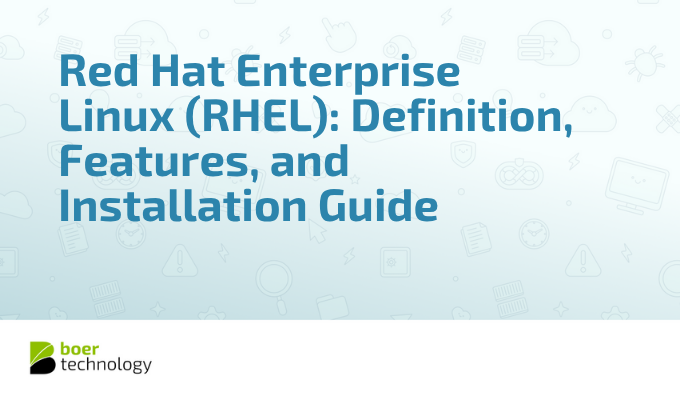Red Hat Enterprise Linux (RHEL): Definition, Features, and Installation Guide
If you work in IT or are learning about Linux systems, you’ve probably heard of Red Hat Enterprise Linux (RHEL). This operating system is famous for its top-notch security, stability, and long-term support—making it one of the most trusted platforms for enterprise environments around the world.
In this article, we’ll explore what Red Hat Enterprise Linux is, its history, key features, advantages, and how to install it easily.
What Is Red Hat Enterprise Linux (RHEL)?
Red Hat Enterprise Linux (RHEL) is a Linux-based operating system developed by Red Hat, Inc., specifically designed for enterprise and corporate environments.
Unlike free Linux distributions such as Ubuntu or Debian, RHEL is a commercial Linux distribution that provides enterprise-grade performance, advanced security, and official technical support from Red Hat.
RHEL is widely used for servers, data centers, cloud computing, and virtualized environments. It’s known for its ability to deliver high reliability and consistency across various hardware and cloud platforms.
In addition, Red Hat maintains the Fedora Project, a community-driven distribution that serves as a testing ground for new technologies before they are implemented into RHEL’s stable releases.
A Brief History of Red Hat Linux
The Red Hat story began in 1994, when Marc Ewing and Bob Young introduced the original Red Hat Linux distribution. It quickly became popular because it simplified Linux installation and made the system more accessible to new users.
As the enterprise market grew, businesses demanded a more stable version of Linux with professional support and long-term maintenance. In response, Red Hat launched Red Hat Enterprise Linux (RHEL) in 2002, marking its transition from a community-driven model to a subscription-based enterprise solution.
One major milestone came with RHEL 4.0, which added 64-bit (x86_64) architecture support and improved file system performance.
In 2019, IBM acquired Red Hat, strengthening its presence in the hybrid cloud and open-source enterprise ecosystem. Since then, RHEL has become a core component in cloud infrastructure and digital transformation strategies across industries.
Key Features and Advantages of Red Hat Enterprise Linux
RHEL offers a range of enterprise-grade benefits that make it a preferred choice for IT professionals and corporations worldwide.
1. Reliable and Stable for Enterprise Servers
Stability is one of the main reasons enterprises choose RHEL. It’s capable of running mission-critical applications continuously for years without downtime.
Red Hat provides regular security patches, bug fixes, and performance updates, ensuring that systems remain secure and optimized at all times.
2. Full Support for Containers and Cloud Technologies
In today’s DevOps and cloud-native world, RHEL delivers complete support for container technologies such as Docker, Podman, Buildah, and Skopeo.
Recent versions of RHEL include advanced features like rootless containers, OverlayFS, and cgroup v2, which improve resource isolation and enhance performance.
This makes RHEL ideal for developing and deploying microservices, Kubernetes clusters, and OpenShift, Red Hat’s own container orchestration platform.
3. Enterprise-Grade Security and Compliance
Security is at the core of RHEL’s design. It includes SELinux (Security-Enhanced Linux), which enforces strict access control policies to protect system resources from unauthorized access.
Additionally, Red Hat Insights—a proactive monitoring and analytics tool—helps detect system vulnerabilities, assess compliance, and recommend remediation steps automatically.
These features help organizations meet strict compliance standards such as ISO, HIPAA, and GDPR, making RHEL a trusted solution for regulated industries.
4. Simplified Management for Hybrid Cloud Environments
Modern businesses often operate in hybrid cloud environments that combine on-premises infrastructure with private and public clouds.
To simplify operations, RHEL includes Ansible-based System Roles, which automate system configuration and management tasks across multiple servers.
This feature allows IT teams to efficiently manage complex infrastructures without manual configuration—saving time and reducing errors.
5. Professional Support and Long-Term Maintenance
A key differentiator of RHEL is its professional enterprise support. Customers with a Red Hat subscription receive access to updates, technical support, and certified compatibility with a wide range of hardware and software vendors.
Each RHEL release comes with up to 10 years of support, ensuring long-term stability for mission-critical systems and reducing the need for frequent migrations.
How to Install Red Hat Enterprise Linux
Installing RHEL is straightforward, thanks to its intuitive graphical installer called Anaconda.
Here’s a quick step-by-step guide:
-
Download the RHEL ISO image from the official Red Hat website.
-
Boot your computer or server from the installation media.
-
Select “Install Red Hat Enterprise Linux” from the startup menu.
-
Choose your preferred language, keyboard layout, and time zone.
-
Set up disk partitions and choose your installation destination.
-
Configure the network and hostname settings.
-
Click “Begin Installation”, then set the root password and create a new user.
-
Once installation is complete, reboot the system and log in to your new RHEL environment.
RHEL’s installer also supports automated deployment and integration with Red Hat Satellite, a management platform for large-scale enterprise systems.
Frequently Asked Questions (FAQ)
1. What’s the difference between Red Hat Linux and RHEL?
Red Hat Linux was a free community edition discontinued in 2003. RHEL, on the other hand, is a commercial version that provides official support, long-term updates, and enterprise-grade security.
2. Is RHEL free to use?
Not completely. However, Red Hat offers a RHEL Developer Subscription for free, which allows developers and learners to use RHEL for testing and non-production purposes.
3. How do I update RHEL?
You can use the command-line tools dnf or yum to update packages. For enterprise environments, Red Hat Satellite enables centralized patch management, provisioning, and auditing.
Conclusion
Red Hat Enterprise Linux (RHEL) is far more than just another operating system—it’s the foundation for modern IT infrastructure. With its unmatched stability, security, and long-term support, RHEL empowers organizations to build, deploy, and scale applications across data centers, clouds, and edge environments.
Its integration with container and hybrid cloud technologies makes RHEL a top choice for enterprises aiming to enhance operational efficiency and accelerate digital transformation.
For IT professionals, learning RHEL opens up a world of career opportunities and provides deep insight into how open-source technologies power the world’s largest enterprise systems.